Using 2 Computers At Once – Well Almost
 For years, I have been using more than one computer at a time. One for my normal daily use and one to handle my photo-editing and similar heavy use programs. Like most users, I used a KVM (Keyboard, video, mouse) switch to be able to use 1 keyboard, mouse and monitor between both computers. For the most part, this worked out well, the first KVM switch I had used the old PS2 plugs and just plain wore out, then I got one that utilized USB ports and included audio for the speakers. That was a great improvement, but still cost me money.
For years, I have been using more than one computer at a time. One for my normal daily use and one to handle my photo-editing and similar heavy use programs. Like most users, I used a KVM (Keyboard, video, mouse) switch to be able to use 1 keyboard, mouse and monitor between both computers. For the most part, this worked out well, the first KVM switch I had used the old PS2 plugs and just plain wore out, then I got one that utilized USB ports and included audio for the speakers. That was a great improvement, but still cost me money.
About a year ago, my brother introduced me to a program called Synergy. I looked at it a couple of times, but never really thought about using it as my KVM switch was working fine. Now that being said, please understand that Synergy is not a KVM switch. It has not physical properties itself and is a software. A software you might say? Yes, its software and the best part, they have a free version and a commercial version, but the free version can also be using in a business setting if you wish to use it. The different between the two is that the commercial version is just more refined and a little more stable, but using the free version is great, don’t think you will see much of a difference, but at the time I still was not really using it, it was just kind of cool to see.
Fast forward a few months and the KVM switch I had fried and no longer works. One of the things I did not like about using the KVM switch is that I had a hot-key on the keyboard that allowed me to switch between both machines, but I could only be on one at a time. Kind of a drag, now that my KVM fried, I was stuck, what was I going to do. I though about it and looked around in my office, and what do I see, a couple of unused monitors, so that gets me to thinking, maybe its time to try out Synergy. By having Synergy on my computers, I am able to share just the 1 keyboard and mouse between then and move between screens/computer with just a glide of the mouse.
But, remember, this is software not hardware, so how does it work? Well, its very simple, you still only need 1 key board and mouse, but you do need more than one monitor. This is great for those that have monitors doing nothing or like to have that command center look in their office. The other requirements is that your computers are connect via a network, whether wired or wireless Ethernet and you have the Synergy software. Now that you have these things, its time to get started. What you are going to be doing is installing this software on your computers and setting up the monitors they way you want them. While you look at the picture above, you might be thinking this is just one computer with several monitors, that is not correct. In this case, these are three separate computers and operate independent of each other, expect for the Synergy software. From what I can see with the software you can setup 1 “server” and 14 “client computers”.
Now that you have these things, its time to get started. What you are going to be doing is installing this software on your computers and setting up the monitors they way you want them. While you look at the picture above, you might be thinking this is just one computer with several monitors, that is not correct. In this case, these are three separate computers and operate independent of each other, expect for the Synergy software. From what I can see with the software you can setup 1 “server” and 14 “client computers”.
In my office, I use it on my main computer and then have it installed on my other computer for my photo editing, etc. I also use it on a monitor that I have that I hook up to computers I am working on, that way I don’t have to go over to that machine and I can just look across to my other desk and able to work on it using my main keyboard and mouse. This is a great option. My brother at his work station has 3 computers attached to 4 monitors. 2 monitors are attached to 1 computer that is setup for multi-monitors, and the remaining 2 are each attached to their own machine. Just sliding the mouse to the location of the monitor (if you set it up in the server portion of the software) makes the mouse and keyboard jump to the other machine.
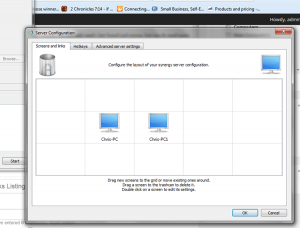 If you look at the photo to the left, you will see how my system is setup. The computer shown in the center is my server computer. My second computer is listed exactly to the left of this machine. In my setup, when I slide my mouse all the way to the left of the main monitor, it jumps to the next monitor and computer and I can start working on it there.
If you look at the photo to the left, you will see how my system is setup. The computer shown in the center is my server computer. My second computer is listed exactly to the left of this machine. In my setup, when I slide my mouse all the way to the left of the main monitor, it jumps to the next monitor and computer and I can start working on it there.
Again, this is a great option if you have more than one computer to run and have some extra monitors handy.




